PLINQO for LINQ to SQL
Template Properties
A working project in seconds! Think about the time it normally takes to get a project up and running (creating the solution, add the projects, organize your code, etc). PLINQO has made this process as easy as selecting a database. Below is a picture of the CodeSmith Quick Start properties. As usual with CodeSmith, you are in control and can change any of the QuickStart properties to generate the project solution you want. Once you click generate, you can checkout all of the features of PLINQO term papers by either playing around with the Dynamic Data interface, creating tests or moving toward completions of your project.
Only the SourceDatabase property is required.

Clicking generate produces the solution below. PLINQO even opens it for you!
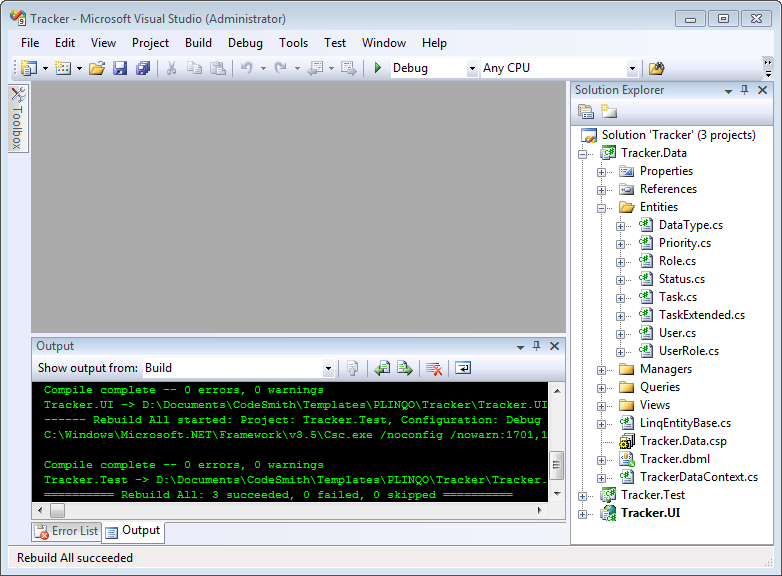
The working solution includes a completely configured CodeSmith project(.csp) making regenerating an extremely easy process.
Clicking generate produces the solution below. PLINQO even opens it for you!
Organized, structured code
LINQ to SQL does not put much thought into the user experience when database changes or customization is needed. You have to create your own classes when changes are needed. PLINQO is smart enough to know that the generated code is not the entire solution, but the rock solid foundation. Tremendous thought has been put into project structure and file organization. The larger a project gets, the more important this becomes. PLINQO creates partial classes and 2 files for each entity, manager and query extension. One file is an actively generated file and the other is specifically for customizing and extending the PLINQO architecture.
 Online Store
Online Store